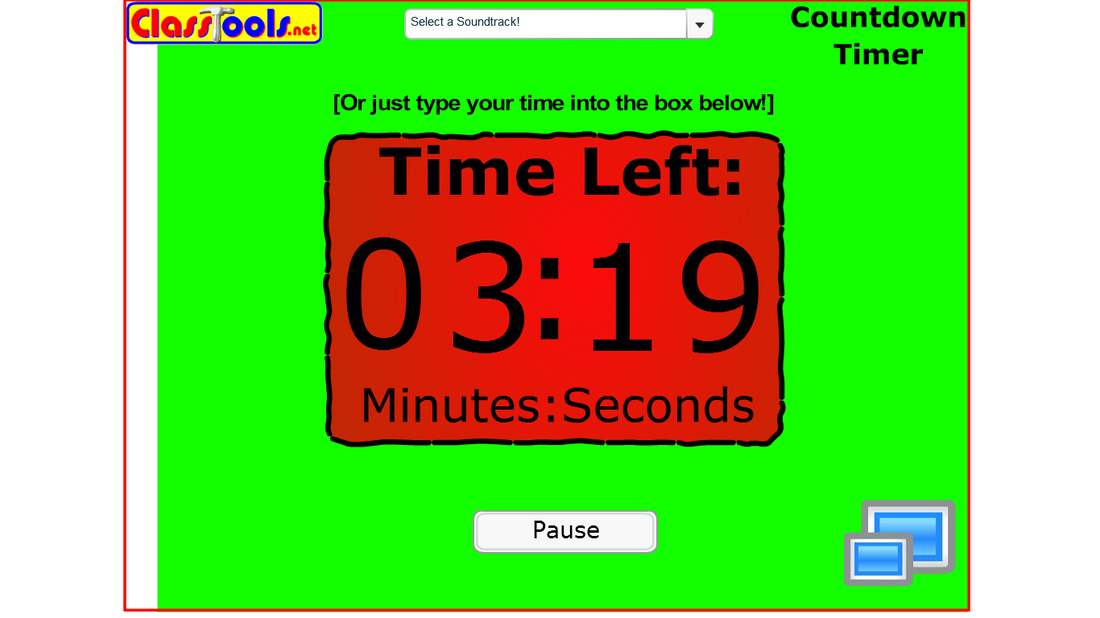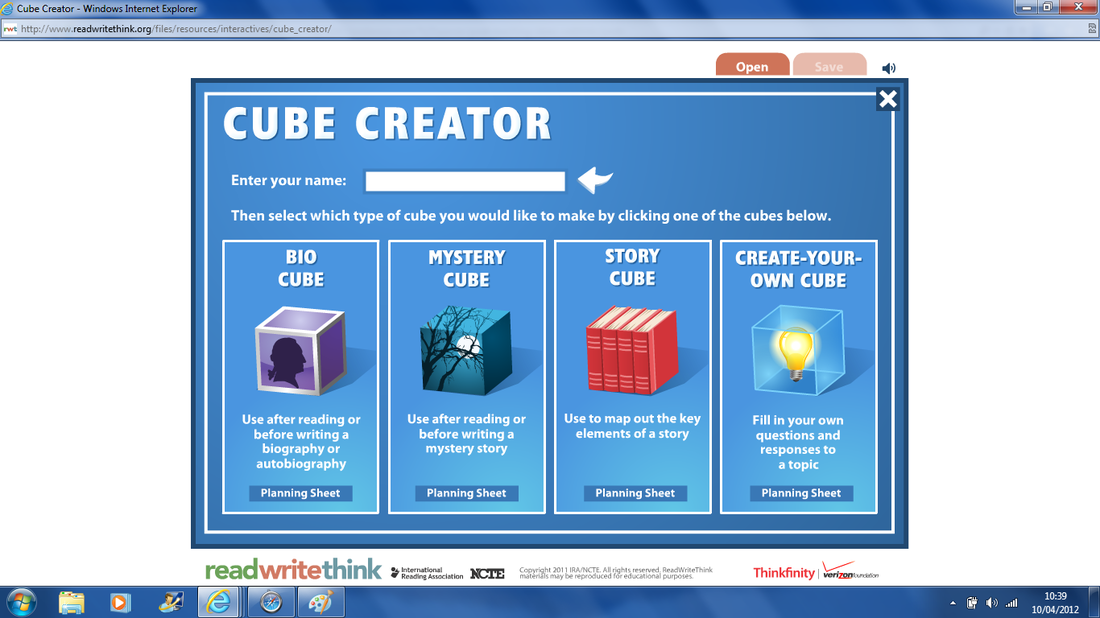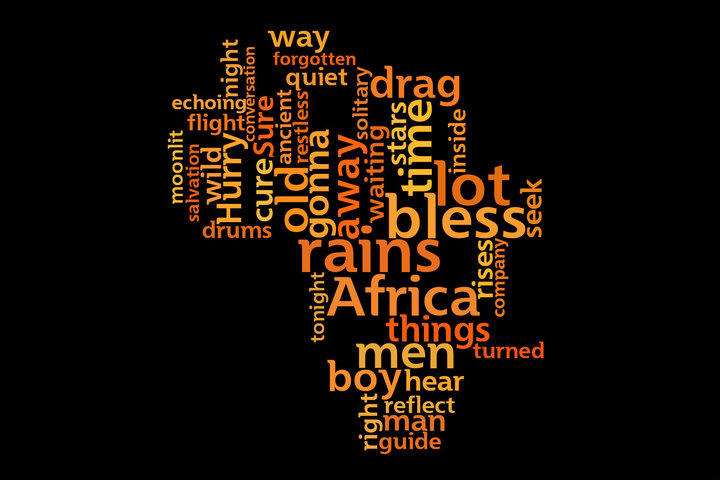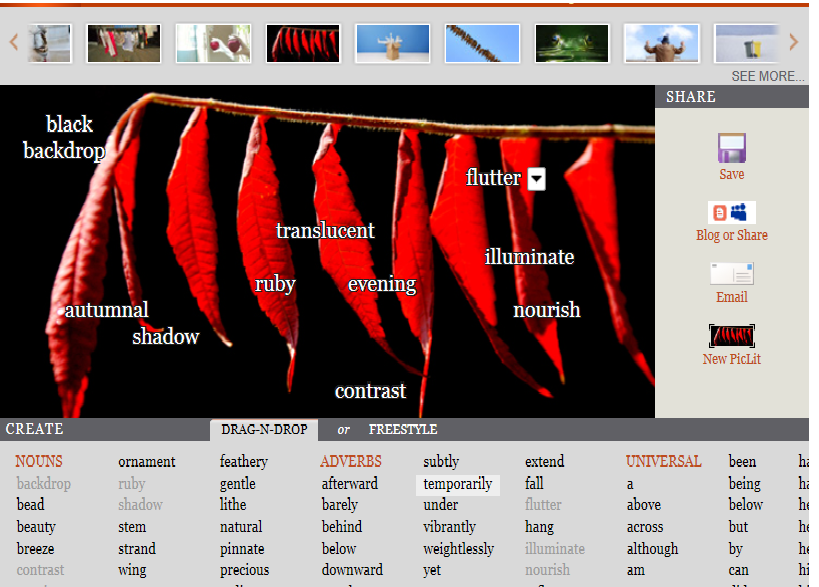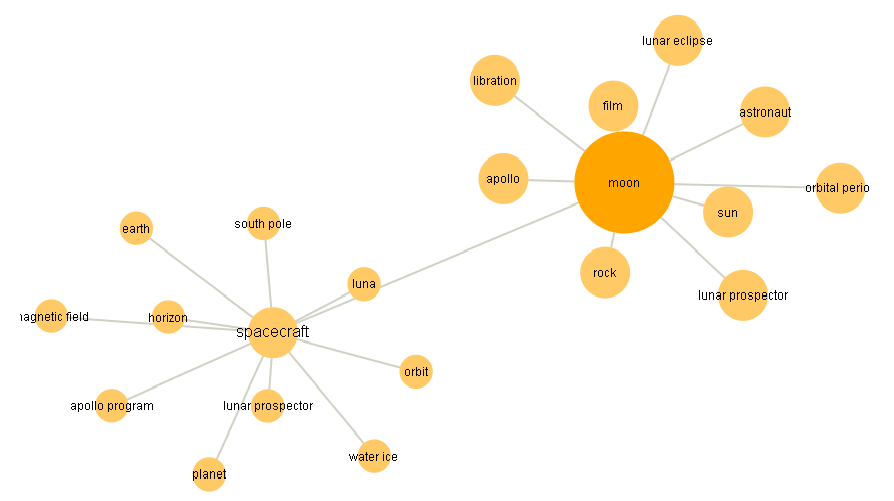The hidden alphabet
This animation could be used to enhance alphabet activities with younger children watching and calling out the next letter and the picture in it. Older children could create their own art work to produce their own hidden alphabet.
The children's hidden alphabet could be used to produce a class glossary or dictionary display - letters on the wall with keywords around them. |
|
The Best Classroom Timer in the WORLD!
|
Choose a theme tune - countdown = 30s, Dr Who is 44secs or Hawaii 5-0 57secs or for a longer time 5 mins for Indiana Jones.
Timer for the IWB with some familiar music. |
Story Planning Cubes
My children love using these cubes to plan online. Cubes can be modified for own use or use one of the 3 provided! Print out and build and the children can have them on their desks whilst writing.
Create a class one using IWB or a group one for collaborative writing then print out 1 per child to aid writing. The modifiable cube can be used as a word bank - use titles such as moods, adverbs, keywords etc and populate the fields with appropriate examples for children to use. http://www.readwritethink.org/classroom-resources/student-interactives/cube-creator-30850.html |
Pic-lits
|
Instagrok
Dictionary/Thesaurus alternative
This website creates spider diagrams from web searches. E.g. type in moon and it brings up; Apollo, orbital period, film, lunar prospector, lunar eclipse, space, sun etc. You can then click on any of the results and it creates another spider diagram off the main one.
Also gives key facts, links to pictures, links to websites for further info.
A great website for Upper KS2 research.
Unfortunately does not work well on IE so needs Mozilla or Safari.
in this example I typed moon into the search engine.
www.instagrok.com
Also gives key facts, links to pictures, links to websites for further info.
A great website for Upper KS2 research.
Unfortunately does not work well on IE so needs Mozilla or Safari.
in this example I typed moon into the search engine.
www.instagrok.com